Prophix contro Excel: un confronto fianco a fianco
Conosciamo tutti il detto: "Se non è rotto, non aggiustarlo". E se esistesse un modo migliore? Un modo meno soggetto a errori e che riduca le attività manuali e ripetitive.
Vediamo un esempio. È arrivato il momento di redigere il budget. Accendi il computer e apri la tua cartella di lavoro in Excel. Stai per iniziare a selezionare colonne e righe, scrivere formule e salvare Budget2023_FINALE.xls (questa volta per davvero), in modo da poterlo esportare, allegarlo a un'e-mail e condividerlo con i vari stakeholder.
Solo che qualcuno lo rimanda indietro con un aggiornamento o una modifica... e con una formula non funzionante.
E se esistesse un modo per collaborare con tutti gli stakeholder dotato di controllo delle versioni, integrità dei dati, sicurezza e, soprattutto, accuratezza dei dati finanziari?
Esiste. Ed è qui che entra in gioco Prophix.
Prophix automatizza la raccolta dei dati in modo da consentirti di utilizzare la stessa soluzione per il budgeting, le previsioni, la pianificazione, il reporting, il consolidamento e la riconciliazione dei conti.
Ciò significa che tutti i decisori possono avviare analisi e processi finanziari chiave da un'unica fonte di dati, preservando integrità e precisione dei dati, e riducendo il tempo dedicato all'inserimento manuale, caratteristico dei fogli di calcolo.
Scegliere una soluzione che ti aiuta a gestire le tue performance finanziarie non è una decisione da prendere alla leggera. Mettiamo a confronto Excel e Prophix in modo da aiutarti a prendere una decisione.
In questo post, esamineremo:
- In che modo Excel e Prophix riuniscono i tuoi dati
- In che modo Excel e Prophix ti permettono di analizzare i dati e creare report
- Come scegliere la soluzione giusta per te
In che modo Excel e Prophix riuniscono i tuoi dati
Vediamo Excel e Prophix a confronto nel riunire e mostrare i dati.
Riunisci Dati
Excel
Usa Power Query o "Ottieni e trasforma dati" per importare manualmente i dati finanziari nella tua cartella di lavoro.
prophix
Integrazioni di dati predefinite con i sistemi di contabilità, ERP, CRM o HRIS per automatizzare la raccolta dei dati in una soluzione unificata.
Integrità dei dati
Excel
Margine di errore dovuto all'immissione manuale dei dati tramite copia/incolla in Excel dai dati di origine; l'aggiunta di colonne e righe rischia di corrompere il report.
prophix
I dati finanziari vengono estratti da tutti i sistemi e si aggiornano automaticamente in Prophix se modificati alla fonte.
Creazione di workflow
Excel
Le macro e la codifica VBA ti permettono di creare flussi di lavoro automatizzati per ridurre gli errori e migliorare l'efficienza dei processi.
prophix
L'automazione dei workflow ed il Task Assistant automatizzano le attività ripetitive per ridurre il numero di errori dovuti all'inserimento manuale e aumentano così l'efficienza.
Sicurezza dei dati
Excel
Le autorizzazioni di visualizzazione/modifica appartengono al proprietario della cartella di lavoro e non è prevista la possibilità di impostare un livello di sicurezza basato sui ruoli. Ciò rende difficile gestire chi ha accesso ai dati e il modo in cui questi vengono condivisi.
prophix
Solida sicurezza dei dati da poter assegnare in base all'utente, al ruolo o al gruppo. La sicurezza viene definita fino al livello di dettaglio del membro all'interno di ogni dimensione di ciascun modello.
La sicurezza basata sui ruoli è progettata per sopprimere automaticamente le pagine e le righe di Dati in un Report in base a permessi User preimpostati.
Modifiche e registri di controllo
Excel
Puoi tenere traccia delle modifiche o aggiungere commenti ai dati, ma senza possibilità di un monitoraggio centralizzato o di controllo della versione.
Questo significa che la notifica di modifiche o aggiornamenti ai tuoi dati deve avvenire tramite un sistema esterno (come l'e-mail), invece di convogliare tutte le modifiche o gli aggiornamenti in un unico posto.
prophix
Il registro di controllo acquisisce centralmente tutte le aggiunte/modifiche ai dati.Mostra inoltre quando e quali utenti apportano modifiche e tiene traccia del modo in cui i dati sono stati aggiornati, come ad esempio tramite inserimento o diffusione, a garanzia di una totale trasparenza.
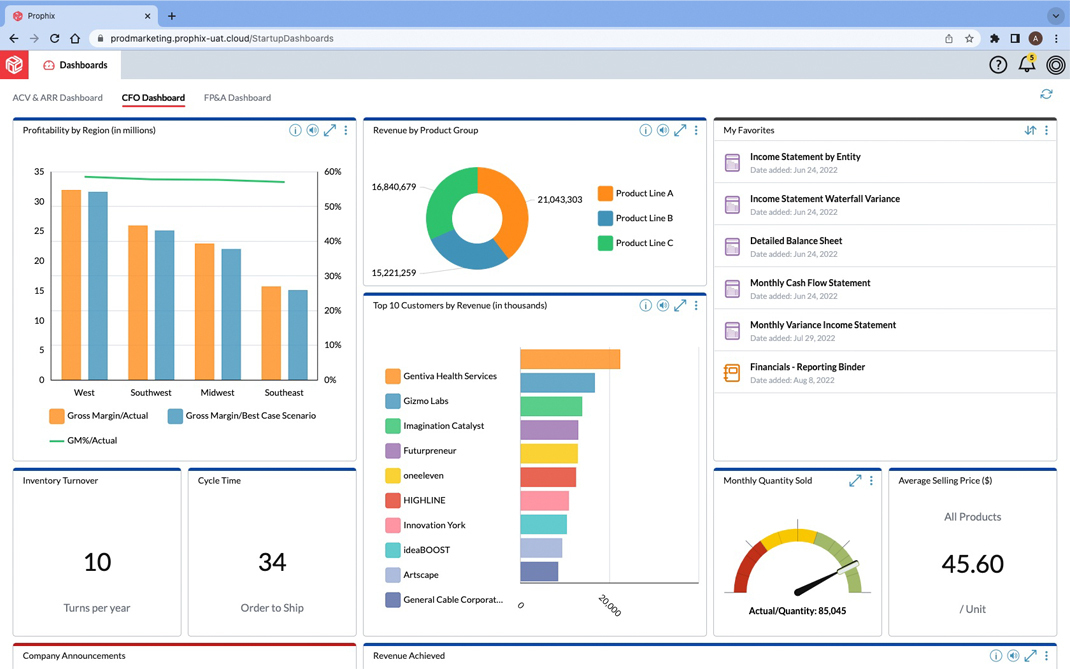
In che modo Excel e Prophix ti permettono di analizzare i dati e creare report
La verità è che Excel richiede molte attività manuali e dispendiose in termini di tempo che includono qualsiasi attività, dall'inserimento di dati importati provenienti da più sistemi alla scrittura di formule, passando per la creazione di dashboard.
Vediamo Excel e Prophix a confronto per il reporting e l'analisi.
Analisi dei dati
Excel
Quando la mole di dati finanziari cresce ed essi diventano più complessi, l’analisi in Excel si complica. Una volta raggiunti i limiti di Excel, è necessario cercare altri prodotti come Power BI per eseguire analisi complesse dei dati.
prophix
Prophix ha strutturato la BI in un'unica interfaccia e in una soluzione completamente unificata. Dalla dashboard puoi visualizzare i report collegati, eseguire analisi ad hoc o approfondire le transazioni sottostanti, grazie alla presenza di tutti i tuoi dati in un unico sistema.
Creazione di report
Excel
Devi avere esperienza nella costruzione di tabelle pivot per creare un report da poter analizzare e per cambiare prospettiva.
prophix
Prophix offre analisi self-service ad hoc in modo che tutti gli utenti possono creare report in qualsiasi momento utilizzando gli stessi dati. Modelli di report predefiniti per un reporting rapido e semplice.
Visualizzazione dei dati
Excel
Crea tabelle pivot, grafici o dashboard di base per visualizzare i tuoi dati.
prophix
Le dashboard sono altamente personalizzabili per soddisfare le tue esigenze o quelle del team. Puoi aggiungere diversi riquadri alla dashboard, come Workflow Tasks, Badge, iFrame, Annuncio, Preferiti o Grafico, e disporli e dimensionarli in base alle tue esigenze.
Esegui il drill-up o il drill-down per visualizzare nel dettaglio un'area dei tuoi dati o ruota per modificarne la prospettiva.
Consolidation
Excel
Nessuna funzionalità di consolidamento predefinita. Gli utenti devono inserire manualmente diverse formule in più fogli di calcolo per consolidare i dati finanziari.
prophix
Robusta applicazione di consolidamento basata sul cloud con parametraggi predefiniti come GAAP locali, IFRS e modelli di report.
L'applicazione di consolidamento è scalabile in base alle dimensioni e all'ambito, garantendo così che i consolidamenti vengono eseguiti con precisione per soddisfare i tuoi requisiti aziendali unici.
Qual è quello giusto per me?
Ultimately, it comes down to the needs of your team and your business. Features, integrations, and pricing can influence your choice too.
Quando le aspettative crescono e le aziende si espandono, anche i processi finanziari richiedono di fare altrettanto. Ma la verità è che è difficile farlo in un foglio di calcolo Excel.
E' necessario esigere precisione e accuratezza per poter contare su dati che possano aiutarti a prendere decisioni. Sebbene offra un modo per farlo, Excel ha i suoi limiti. Automatizzando alcuni processi fondamentali, il tempo dedicato all'importazione manuale dei dati potrebbe essere impiegato più utilmente per l'analisi.
Questo è il genere di lavoro che avrà impatto sui tuoi profitti.
Guida i tuoi team finanziari verso nuovi traguardi e promuovi il cambiamento. Implementa sistemi e processi collaudati che aiuteranno te e il tuo team a centrare gli obiettivi più importanti.
Questo articolo del blog è stato aggiornato l'ultima volta a settembre 2023 e fa parte della nostra serie "Prophix versus". Dai un'occhiata a Prophix e Planful a confronto e a Prophix e Vena a confronto.
